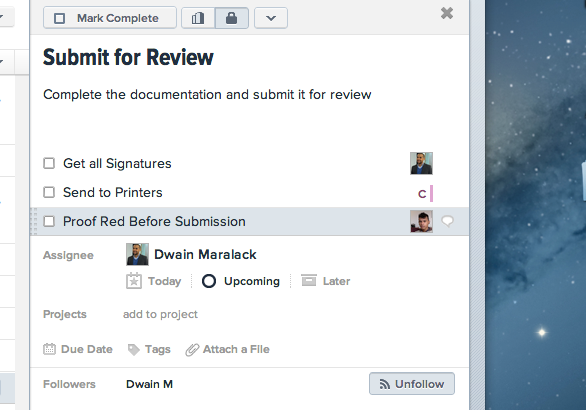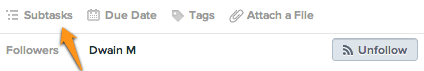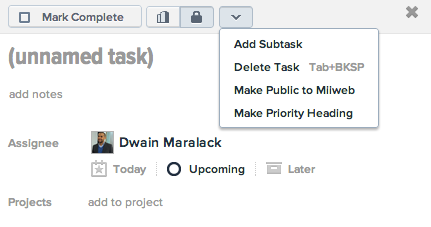The project management system that I love and use for every project has just got added a much requested feature. Now you can create sub tasks inside existing tasks to break them them up even further. The nice thing about this is that subtasks are full tasks that can be assigned to a team member and receive comments.
How to create a Sub Task In ASANA:
There are two ways to do this.
1. Click on the Subtask Icon next to the due date
2. Click the downwards arrow above the tasks name and select ”Add Subtask”
You can find out more about this on the official Asana: blog http://blog.asana.com/2012/10/introducing-asana-subtasks/
Enjoy!